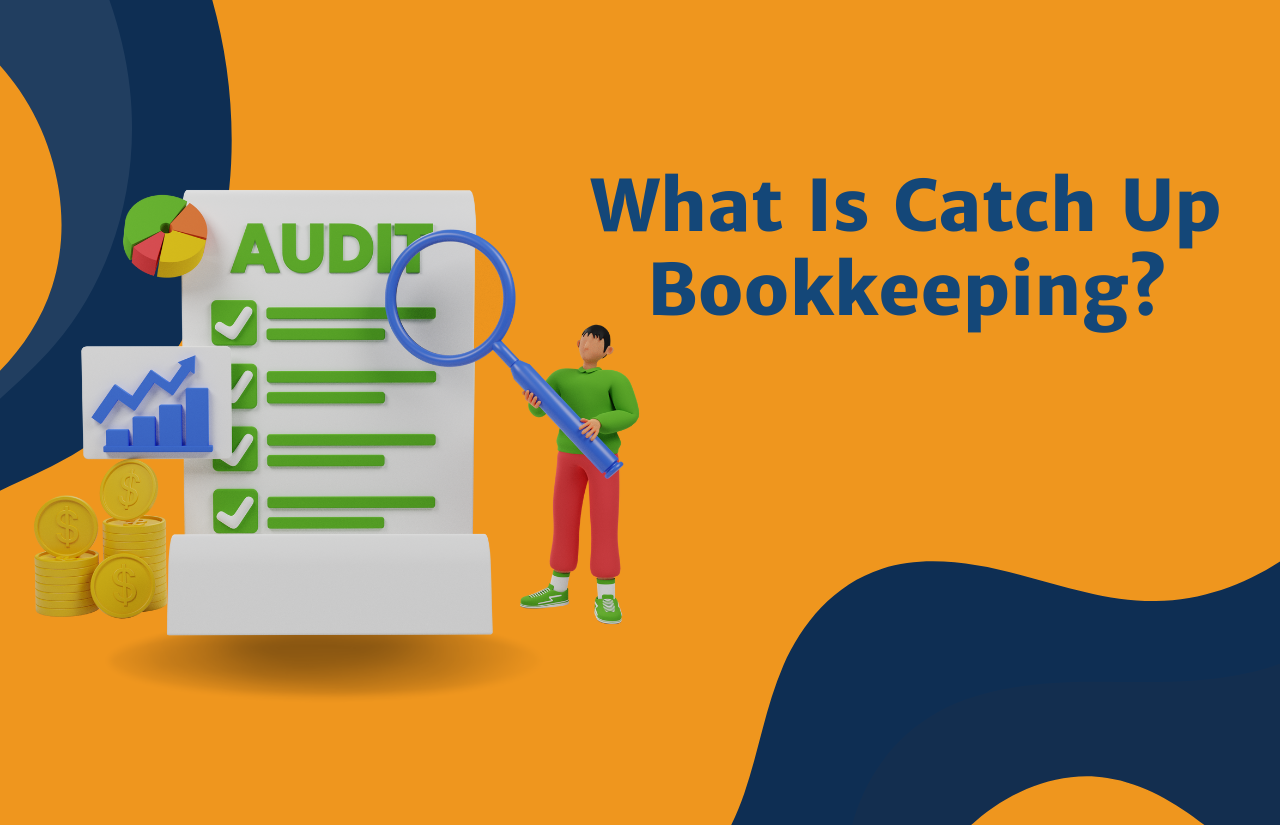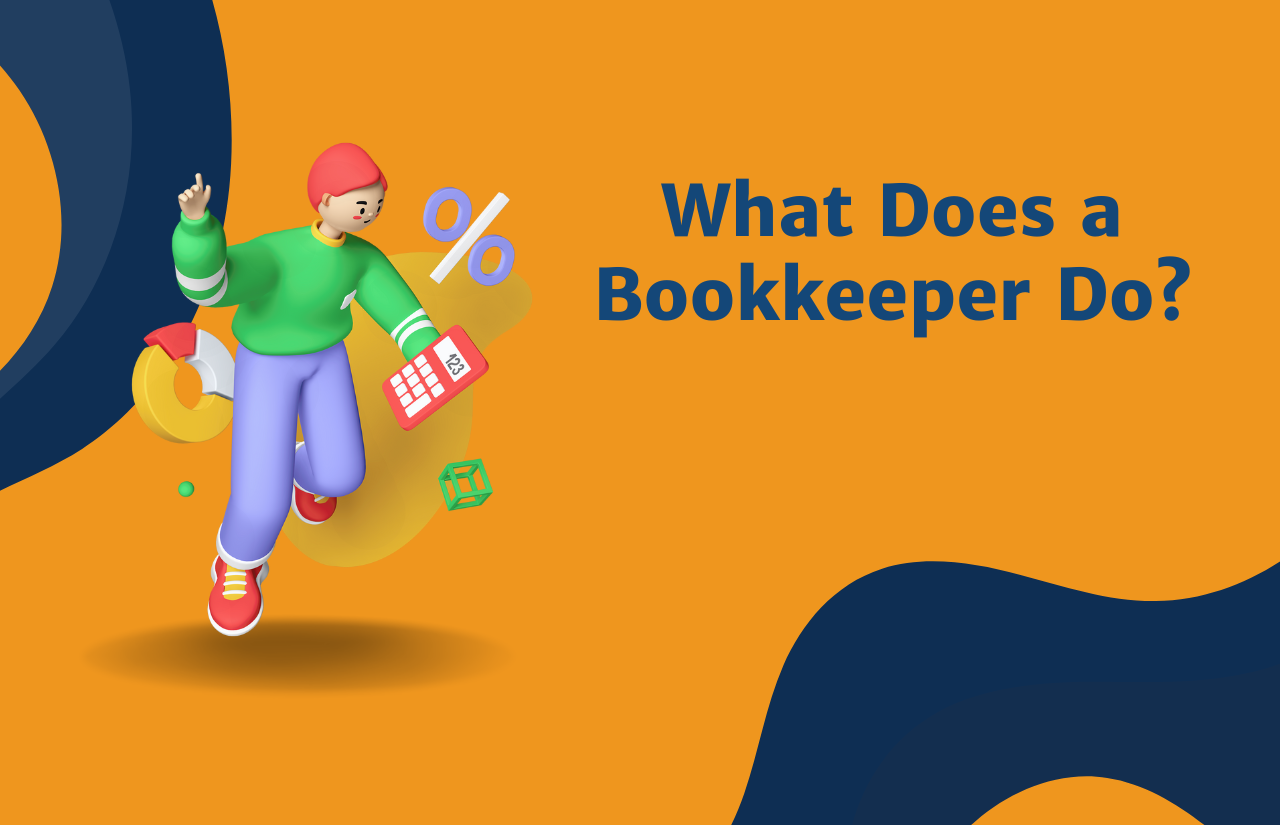The day when you decided to be a small business owner, you started an amazing journey and took responsibility for many things.
One of many is keeping track of your business expenses is critical to your success. Not only is it important for your tax purposes, but it also allows you to understand your business’s financial health.

However, for many small business owners, tracking business expenses can be a daunting task. In this article, we’ll show you how to keep track of business expenses effectively and efficiently. We’ll cover everything from separating personal and business expenses to reconciling your expenses with your bank accounts.
By the end of this article, you’ll have a better understanding of how to track expenses for your small business, and you’ll be on your way to financial success. Let’s get started!
How to Keep Track of Business Expenses
As a small business owner, one of the most important aspects of your business is keeping track of your expenses. Tracking business expenses is essential to managing your cash flow, making informed decisions, and filing your taxes correctly.
In this section, we’ll go through the steps you need to take to keep track of your business expenses effectively.
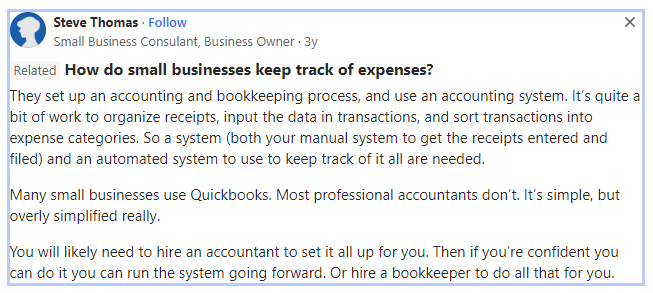
Step 1: Separate them from your personal expenses
The first step in keeping track of your business expenses is to separate them from your personal expenses. This means setting up a separate bank account and credit card for your business transactions.
When separating will not only help you keep your business finances organized, but it will also make it easier to reconcile your expenses at the end of the year.
Fact: Step 1 it is one of the most common bookkeeping mistakes that small business owners make.
Step 2: Decide who’s going to be recording expenses and how
The next step is to decide who will be responsible for recording your business expenses and how they will do it. You may choose to keep track of your expenses manually using spreadsheets or opt for accounting software like QuickBooks or Xero.

There is an interesting topic on Reddit that you might find it useful.
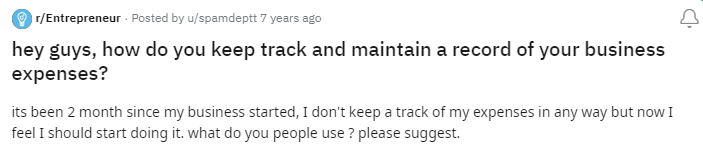
Step 3: Decide on bookkeeping and accounting systems
Once you have determined who will be responsible for recording your expenses, it’s time to decide on your bookkeeping and accounting systems. This includes determining how often you will update your records, how you will categorize your expenses, and how you will reconcile your accounts.
Step 4: Make sure you’re categorizing them properly
Proper categorization of your expenses is critical for accurate financial reporting and tax filing. It’s important to choose the right expense categories and to assign expenses to them consistently. This will make it easier to analyze your expenses and to spot trends that can help you make better business decisions.
Step 5: Hold onto your receipts
Make sure you keep all of your receipts and other documentation related to your business expenses. You can use apps like Expensify or Shoeboxed to digitize your receipts and make record-keeping easier. Keep in mind that the IRS requires that you keep documentation for at least three years after filing your tax return.
Step 6: Reconcile expenses with your bank accounts
It’s essential to reconcile your expenses with your bank and credit card statements regularly. This will help you identify any discrepancies, such as missing or duplicated expenses, and ensure that your records are up-to-date.
Step 7: Make sure you aren’t missing any of these popular small business expenses
There are many expenses that small business owners often overlook, such as home office expenses, mileage, and travel expenses. It’s important to make sure you’re not missing any of these expenses when tracking your business expenses.
Step 8: Make expense-tracking a habit
Finally, make expense-tracking a habit. This means setting aside time each week or month to update your records and reconcile your accounts. By making it a regular habit, you’ll be able to keep your business finances organized and up-to-date.
Next, we’ll discuss the benefits of hiring a bookkeeper to track your expenses.
H2: The benefits of hiring a bookkeeper to track your expenses
Tracking your business expenses is important, but it can also be time-consuming. As a small business owner, you already have a lot on your plate, and spending hours tracking expenses may not be the best use of your time.
That’s where a bookkeeper comes in. A bookkeeper can help you keep track of your expenses and ensure that they are properly categorized in your accounting system.
Hiring a bookkeeper has several benefits. First, it saves you time. You can focus on running your business, while your bookkeeper takes care of the day-to-day tracking of your expenses. Second, it ensures accuracy.
Bookkeepers are experts in their field and can help you avoid mistakes that could cost you money down the line. Finally, it provides peace of mind. Knowing that your expenses are being properly tracked and recorded can give you the confidence to make informed decisions about your business.
But still in order to make the best decision, especially if you are feeling stuck, read our guide.

If you’re considering hiring a bookkeeper, it’s important to choose the right one. Look for someone who is experienced, knowledgeable, and trustworthy. A bookkeeper should be able to provide you with references and a portfolio of their work.
But what if you’re not ready to hire a bookkeeper yet? Don’t worry, there are other options available. One option is to use a remote bookkeeping solution like Books At Ease.
With Books At Ease, you get the benefits of having a bookkeeper without having to hire one full-time. They can help you keep track of your expenses, manage your accounts payable and receivable, and provide you with regular financial reports.
In the next section, we’ll take a closer look at remote bookkeeping solutions and how they can help you manage your expenses.
Step 3: Decide on bookkeeping and accounting systems
Now that you’ve separated your personal and business expenses and have a plan for recording expenses, it’s time to decide on bookkeeping and accounting systems. The right systems will help you stay organized and make tax time a lot easier.
There are a variety of options for tracking business expenses, from using a spreadsheet to using dedicated bookkeeping software. Some popular options include QuickBooks, Xero, and FreshBooks.
These systems can help you keep track of expenses, categorize them properly, and generate reports.
It’s important to choose a system that works for you and your business. Consider your budget, the complexity of your business, and your comfort level with technology. You may also want to consult with a bookkeeping professional to help you choose the right system.
Remember that consistency is key. Make sure to use your chosen system consistently and keep it up to date. This will save you time and hassle in the long run.
Conclusion
In conclusion, keeping track of your business expenses is crucial for the success of your small business. By following the steps outlined in this article, you can establish a system to keep your expenses organized and easily accessible.
With proper expense tracking, you can gain valuable insights into the financial health of your business and make informed decisions to grow and improve your operations.
Additionally, if you feel overwhelmed with managing your expenses, hiring a bookkeeper or using a remote bookkeeping solution like Books At Ease can provide you with the support you need to keep your finances in order. Don’t let poor expense tracking hold your business back, take control of your finances today.