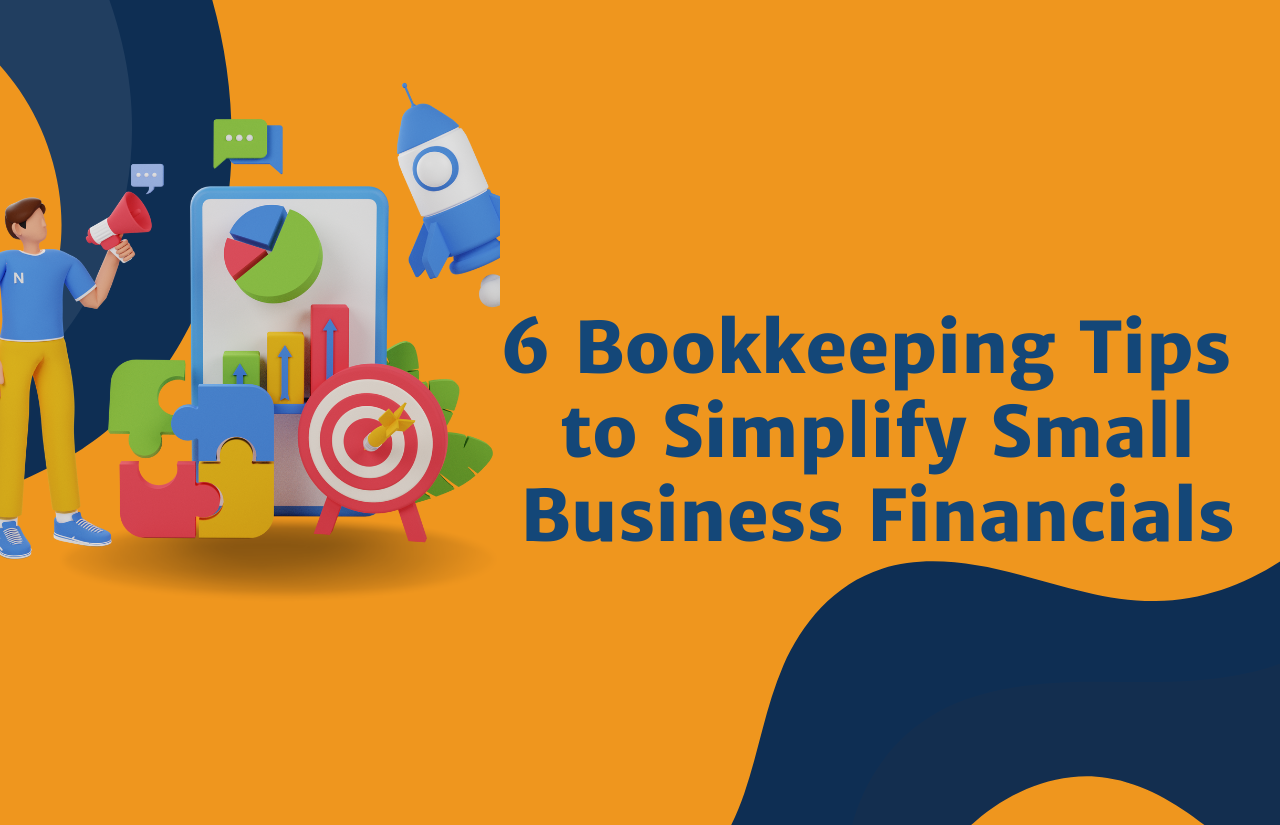As a small business owner, you know that bookkeeping is essential to keeping your business running smoothly. However, bookkeeping can also be time-consuming and tedious, taking up valuable resources that could be used to grow your business.
That’s where bookkeeping automation comes in. By automating your bookkeeping processes, you can save time, reduce errors, and free up resources to focus on other aspects of your business.
In this article, we’ll explore the basics of bookkeeping automation and provide a step-by-step guide on how to automate your bookkeeping.
We’ll also discuss the benefits of automated bookkeeping, including cost savings and increased accuracy, and provide tips on choosing the right automated bookkeeping software for your business.
By the end of this article, you’ll have a better understanding of how to implement bookkeeping automation in your business and the benefits it can provide. So, let’s dive in!
Understanding Bookkeeping Automation
Bookkeeping automation is the process of using technology to streamline and automate bookkeeping tasks. This can include automating data entry, categorizing transactions, generating financial reports, and more.
Automating bookkeeping can save time and reduce errors, allowing you to focus on other aspects of your business.
There are several reasons why bookkeeping automation is important for small business owners.
First, it can help you save time and money by reducing the need for manual data entry and other time-consuming tasks. This can also reduce the likelihood of errors and provide more accurate financial data for your business.
Additionally, bookkeeping automation can help you stay organized and keep track of your finances more efficiently.
Before we move on to the types, here’s an interesting way to learn more about this topic.
Follow #bookkeepingautomation on Twitter and read different opinions.
There are several types of bookkeeping automation, including:
- Automated data entry: This involves using software to automatically enter data from bank statements, receipts, and other financial documents into your accounting system.
- Automated categorization: Implies using software to categorize transactions based on pre-set rules or machine learning algorithms.
- Automated financial reporting: To generate financial reports, such as balance sheets and income statements, automatically.
By automating these tasks, you can reduce the amount of time and effort required to maintain your financial records and gain greater insight into the financial health of your business.
Why don’t we go even further and discuss how to automate your bookkeeping tasks in more detail.
How to Automate Your Bookkeeping
Now that you understand the basics of bookkeeping automation, let’s discuss how to implement it in your business. Here are the steps you can follow to automate your bookkeeping tasks:
Step 1: Choose the Right Bookkeeping Software
The first step to automating your bookkeeping is to choose the right bookkeeping software. There are many different bookkeeping software options available, each with its own set of features and benefits.
Some popular bookkeeping software options include QuickBooks, Xero, and FreshBooks.
When choosing bookkeeping software, consider factors such as cost, ease of use, and compatibility with your existing systems.
You should also look for software that offers the specific features you need to automate your bookkeeping tasks, such as automated data entry and categorization.
Step 2: Set Up Bank Feeds
Once you’ve chosen your bookkeeping software, the next step is to set up bank feeds. Bank feeds allow you to automatically import bank transactions into your bookkeeping software, eliminating the need for manual data entry.
Most bookkeeping software options offer this feature, and it’s essential for automating your bookkeeping tasks.
To set up bank feeds, you’ll need to connect your bank account to your bookkeeping software. This can usually be done through the software’s settings or preferences menu. Once your bank account is connected, you can set up automated bank feeds to import your transactions automatically.
Step 3: Categorize Your Transactions
After you’ve set up bank feeds, the next step is to categorize your transactions. Categorizing transactions is essential for accurate financial reporting and analysis.
Most bookkeeping software options offer automated categorization, allowing you to categorize transactions based on pre-set rules or machine learning algorithms.
To set up automated categorization, you’ll need to create rules or categories within your bookkeeping software.
For example, you could create a category for office expenses, rent expenses, and so on. Once you’ve created your categories, your bookkeeping software will automatically categorize your transactions based on the rules you’ve set up.
Step 4: Generate Reports Automatically
The final step to automating your bookkeeping is to generate reports automatically. Most bookkeeping software options offer this feature, allowing you to generate financial reports such as balance sheets and income statements automatically. This can save you time and provide more accurate financial data for your business.
To set up automated reporting, you’ll need to choose the reports you want to generate and set up a schedule for them to be generated automatically.
Most bookkeeping software options allow you to schedule reports to be generated daily, weekly, or monthly, depending on your needs.
By following these steps, you can automate your bookkeeping tasks and save time and effort in managing your business finances.
Make sure that you have read and understood how to avoid bookkeeping mistakes.
Since we went through the importance of understanding automation, let’s discuss the benefits of bookkeeping automation.
Benefits of Bookkeeping Automation
Automating your bookkeeping tasks can provide a range of benefits for your business. Here are some of the key benefits of bookkeeping automation:
1. Time Savings
One of the most significant benefits of bookkeeping automation is the time savings it provides. By automating your bookkeeping tasks, you can eliminate the need for manual data entry and other time-consuming tasks. This can free up your time to focus on other important areas of your business, such as sales and marketing.
2. Improved Accuracy
Another significant benefit of bookkeeping automation is improved accuracy. Automating your bookkeeping tasks can reduce the likelihood of errors and ensure that your financial data is accurate and up-to-date. This can help you make better-informed business decisions and avoid costly mistakes.
3. Cost Savings
Bookkeeping automation can also provide cost savings for your business. By eliminating the need for manual data entry and other time-consuming tasks, you can reduce staffing and payroll costs.
Additionally, automated bookkeeping software can help you identify areas of your business where you can reduce expenses and improve profitability.
4. Stress-Free Tax Season
Bookkeeping automation can also make tax season less stressful for your business. By automating your bookkeeping tasks, you can ensure that your financial data is accurate and up-to-date, making it easier to prepare your tax returns.
This can reduce the likelihood of errors and help you avoid costly penalties and fines.
5. Access to Expertise and Resources
By using automated bookkeeping software, you can also gain access to a pool of experts and resources. Many bookkeeping software options offer support and guidance from financial experts, as well as resources such as webinars and online training courses.
6. Take Advantage of the Latest Technology
Automated bookkeeping software also allows you to take advantage of the latest technology. Many bookkeeping software options incorporate machine learning and artificial intelligence technologies, which can help you identify trends and patterns in your financial data that you may have missed otherwise.
7. Guaranteed Privacy and Confidentiality
Finally, using automated bookkeeping software can provide you with guaranteed privacy and confidentiality. Most bookkeeping software options offer advanced security features, such as encryption and multi-factor authentication, to protect your financial data from unauthorized access.
By taking advantage of these benefits, you can streamline your bookkeeping tasks and improve the overall efficiency and profitability of your business.
How to Automate Your Bookkeeping As A Small Business Owner
Now that you understand the benefits of bookkeeping automation, you may be wondering how to get started. Here are some steps you can take to automate your bookkeeping:
1. Evaluate Your Current Bookkeeping Processes
The first step in automating your bookkeeping is to evaluate your current bookkeeping processes. Identify which tasks are time-consuming and could be automated. You may also want to consider any areas of your bookkeeping that are error-prone and could benefit from automation.
2. Choose the Right Automated Bookkeeping Software
Once you have evaluated your current bookkeeping processes, it’s time to choose the right automated bookkeeping software for your business. Look for software that offers the features and functionality you need, such as invoicing, expense tracking, and financial reporting.
Consider factors such as ease of use, cost, and customer support.
3. Set Up Your Automated Bookkeeping Software
Once you have chosen your automated bookkeeping software, it’s time to set it up. This may involve linking your bank accounts and credit cards to the software, setting up recurring invoices and payments, and creating financial reports.
4. Train Your Team
If you have a team that will be using the automated bookkeeping software, it’s important to provide them with training on how to use the software. This may involve providing online tutorials or arranging for in-person training sessions.
5. Monitor Your Automated Bookkeeping
Finally, it’s important to monitor your automated bookkeeping to ensure that it’s working correctly. Regularly review your financial reports and reconcile your accounts to ensure that your financial data is accurate and up-to-date.
If you notice any issues or discrepancies, address them promptly to avoid any potential problems down the line.
Additionally, read this article to explore options and make informed decisions. Whether you go for Bookkeeping services or DIY bookkeeping, make sure that you’ve chosen properly.
Conclusion
By following these steps, you can successfully automate your bookkeeping and reap the benefits of improved efficiency, accuracy, and cost savings.
Bookkeeping automation can save small business owners valuable time, reduce the likelihood of errors, and provide access to the latest technology and resources.
By taking the time to understand bookkeeping automation and how to implement it, you can streamline your bookkeeping processes and focus on growing your business.
Remember, the key to successful bookkeeping automation is to choose the right software, set it up correctly, and monitor it regularly. With the right approach, bookkeeping automation can be a game-changer for your business.
If you’re ready to automate your bookkeeping, consider working with a bookkeeping service provider that specializes in automated bookkeeping. They can help you choose the right software, set it up, and provide ongoing support to ensure that your bookkeeping processes run smoothly.